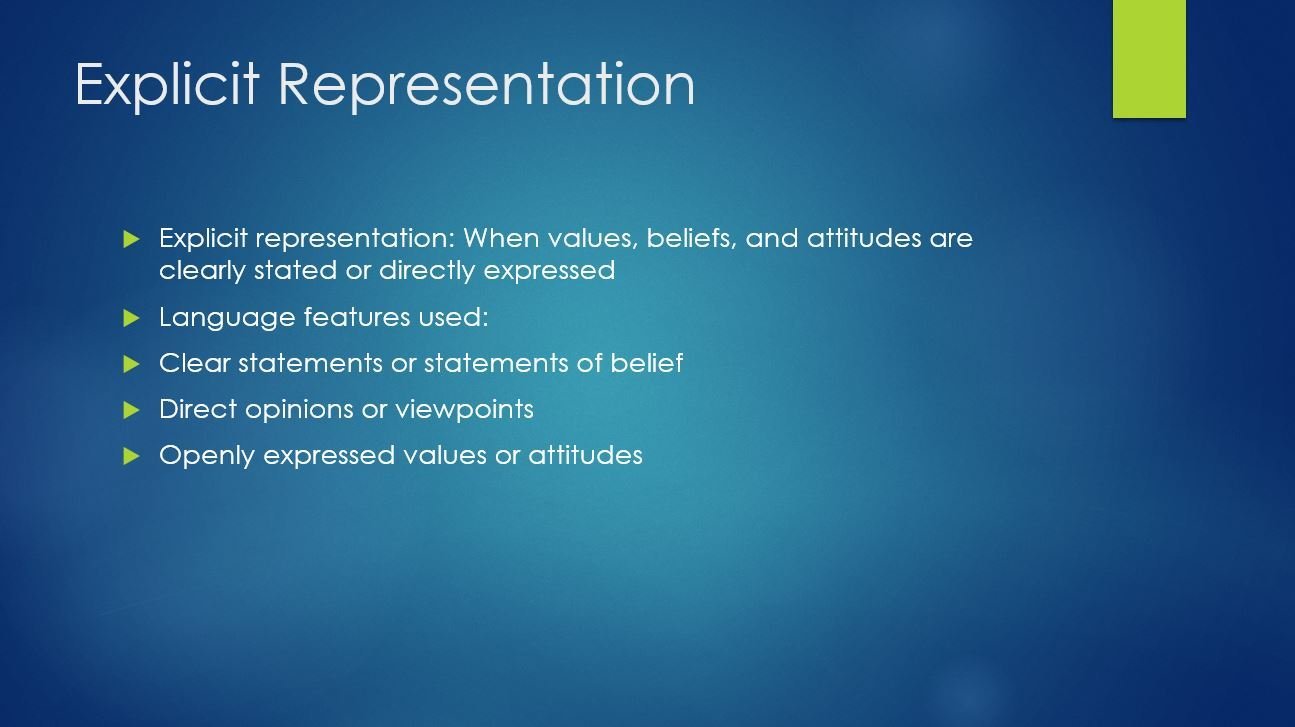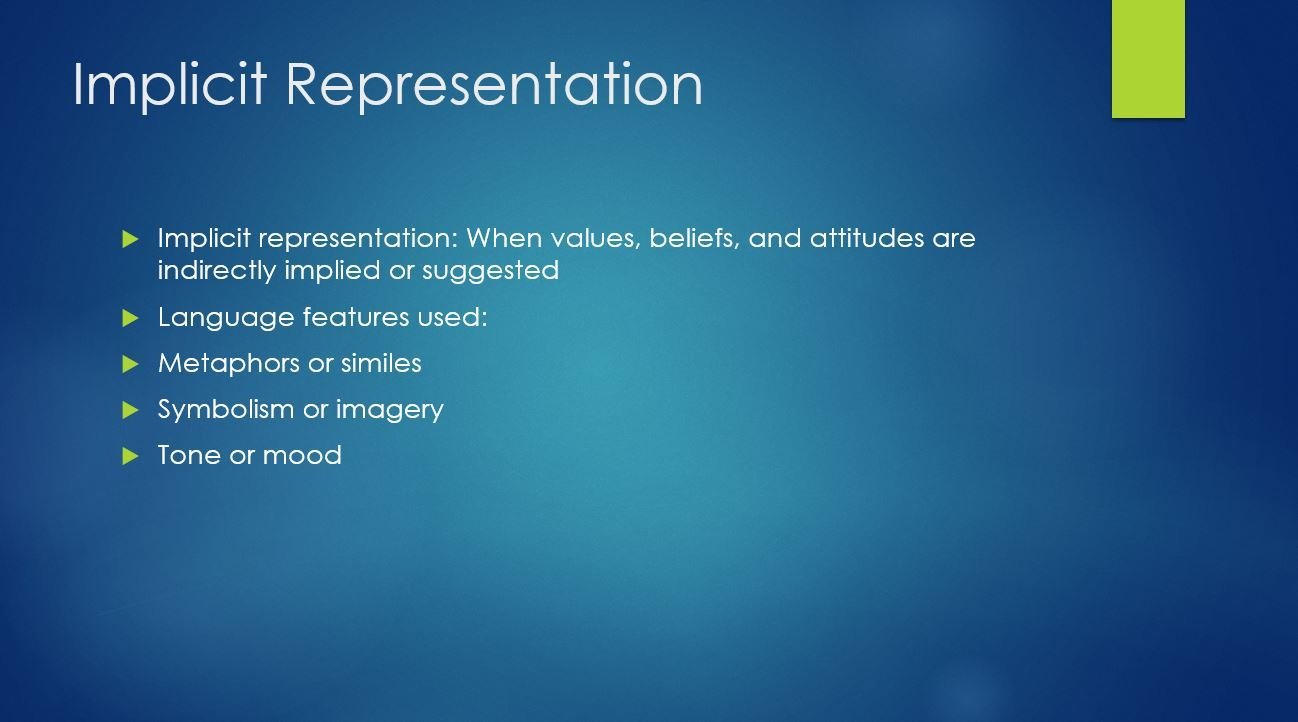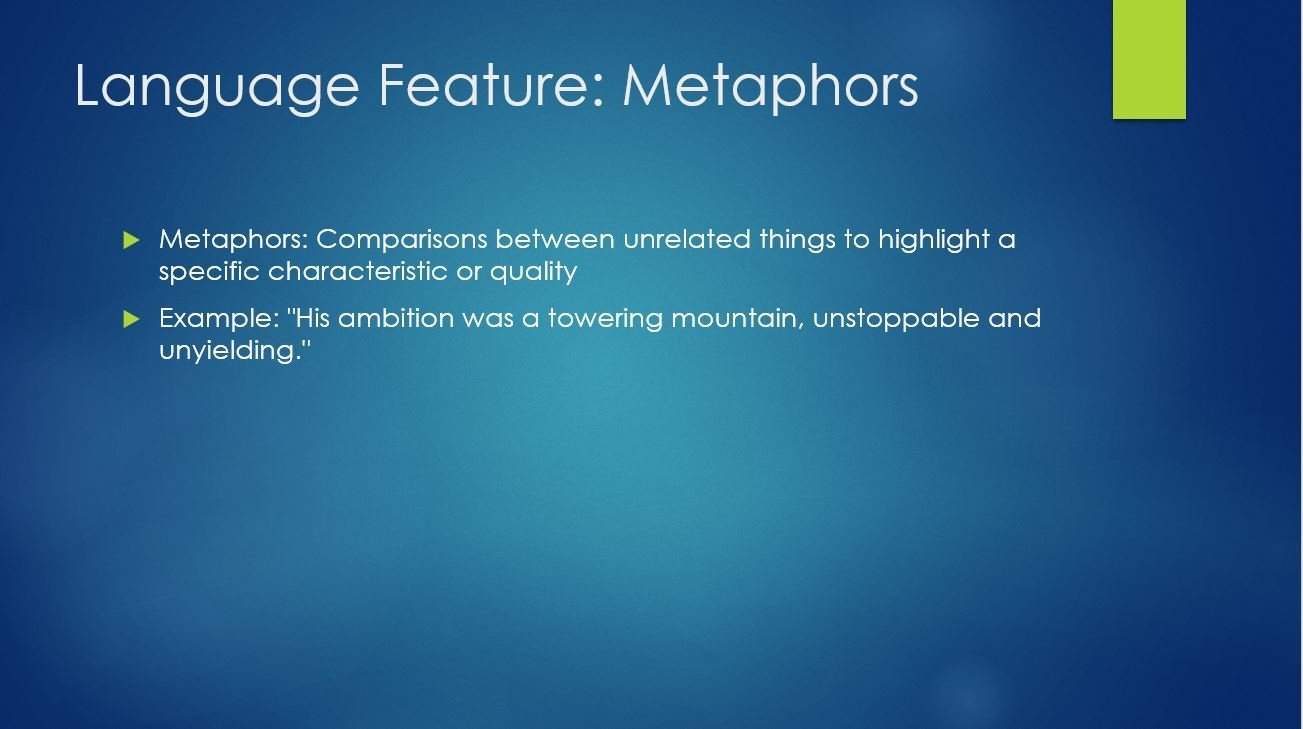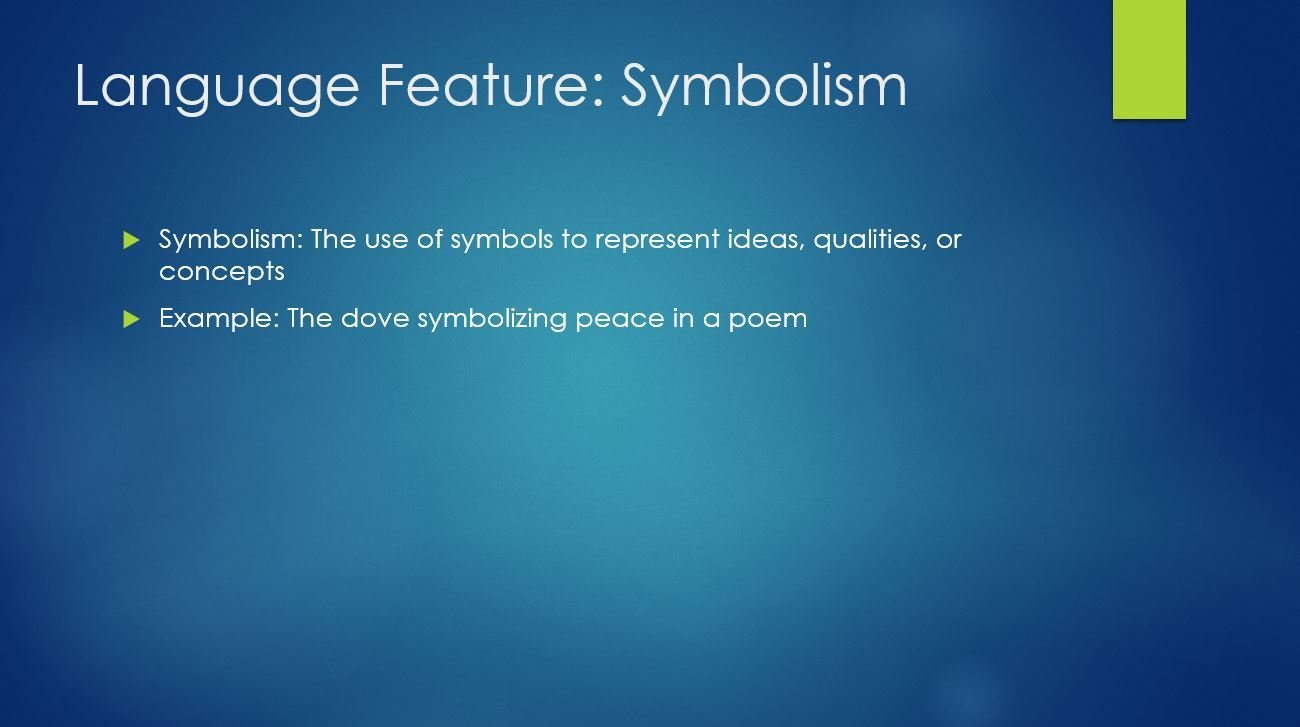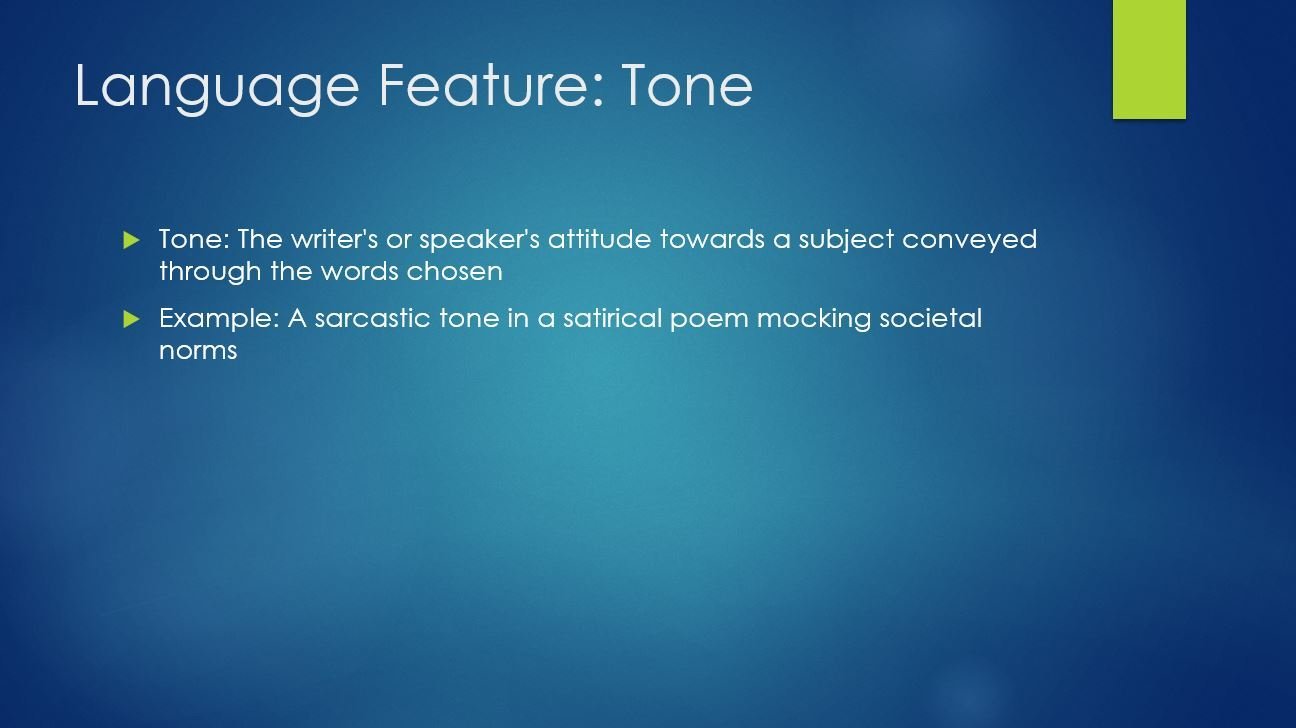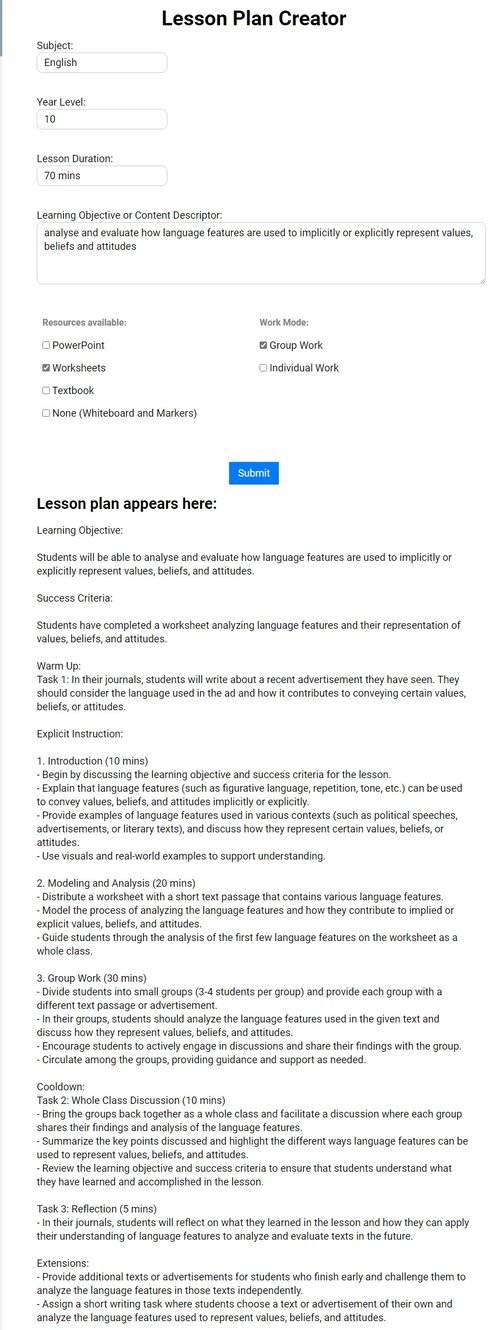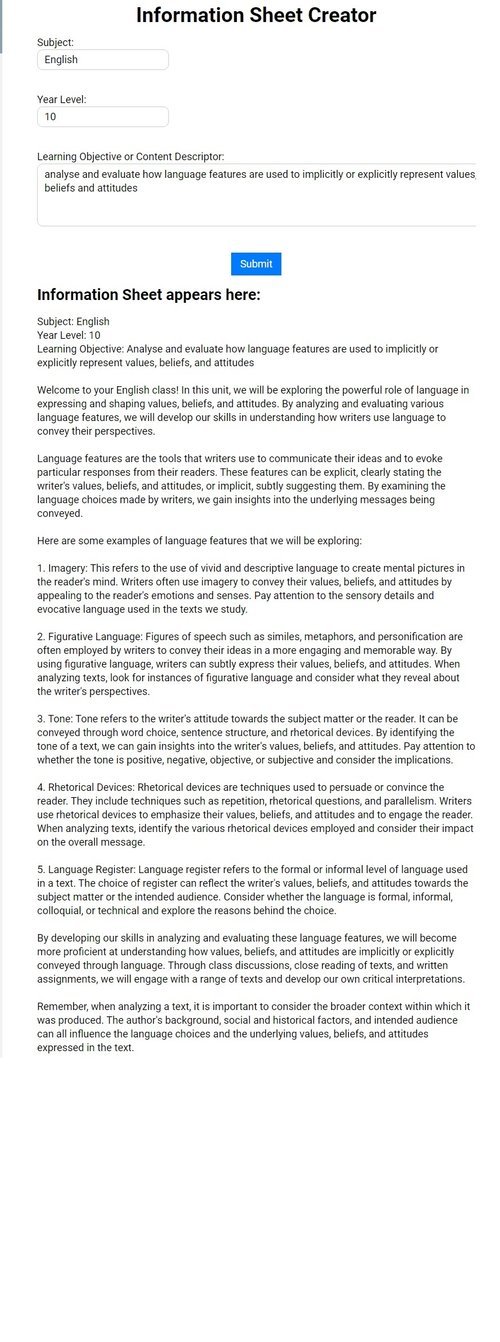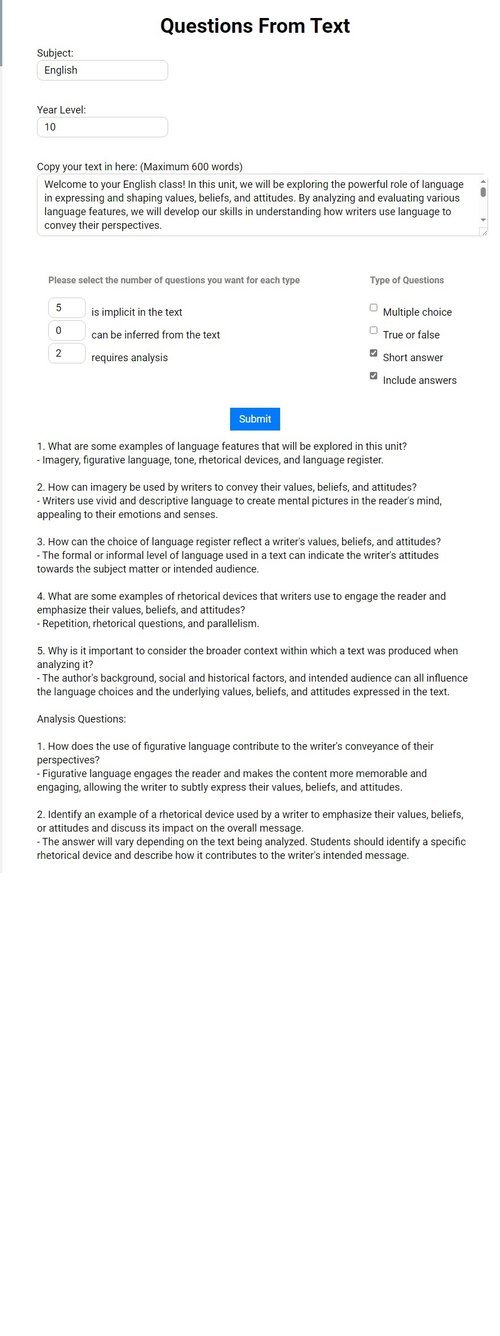The Scenario
Imagine this. It’s 6am, you wake up feeling unwell. You call into school and let them know you won’t be in. What happens next? What you want to do is crawl back into bed and go to sleep. But you can’t. You need to send in work for the substitute teacher.
Or maybe it’s Friday afternoon and you are about to head home when you remember you have professional development all day Monday Tuesday and Wednesday. That’s three days of lessons you need to prepare. All you want to do is head home for the weekend. But you need to create lessons for the substitute teacher.
Sign up here for access to our full range of amazing creators. Save yourself time and stress.
The Solution
Lesson Creator is designed to simplifying the resource and lesson creation process. We provide teachers with user-friendly tools to almost instatntly create lesson plans, PowerPoint presentations, information sheets and questions. Lesson Creator allows educators to streamline their work, save time, and reduce workload.
Start by creating a lesson plan. Copy a content descriptor directly from the curriculum, or use your own learning goal. Choose the resources available to the class. Remember - Lesson Creator can make all of these for you - it really just depends on what technology the subsitute teacher will have available.
Next, make the resources. Do you want students to read through an information sheet and answer a range of questions? Does a 15 slide PowerPoint on your topic sound appealing? Use the same content descriptor or learning goal, and watch the resources appear in front of you.
Finally, create questions based off of the information sheet you created; or if you are lucky enough to have a digital text book, copy in the relevant pages and have Lesson Creator make questions from that. Use those questions to check for student understanding when you get back to your desk.
What we offer
Lesson Plans
Stuck for lesson ideas? Use the lesson plan creator. Use your own learning goals, or borrow directly from your curriculum. Using a simple warm up, teaching, cooldown style plan you will save time and stress using this tool.
Information Sheets
Want a resource that students can take with them after class but don’t have time to make one? Use this tool to create an information sheet that neatly fits on an A4 Page. Tailor it as you see fit to meet the needs of your students.
PowerPoints
Create a PowerPoint in seconds. Literally. Add the information required and the PowerPoint - up to fifteen slides - will be sent directly to your web browser. Edit or customise the PowerPoint to be exactly what you want. This tool will just make life easier.
Question Creator
Use the information sheets, or your own resources to generate as many questions as you require. Adjust the year level to help differeniate for your various students. Use the questions for formative or diagnostic assessment. The options are limitless.